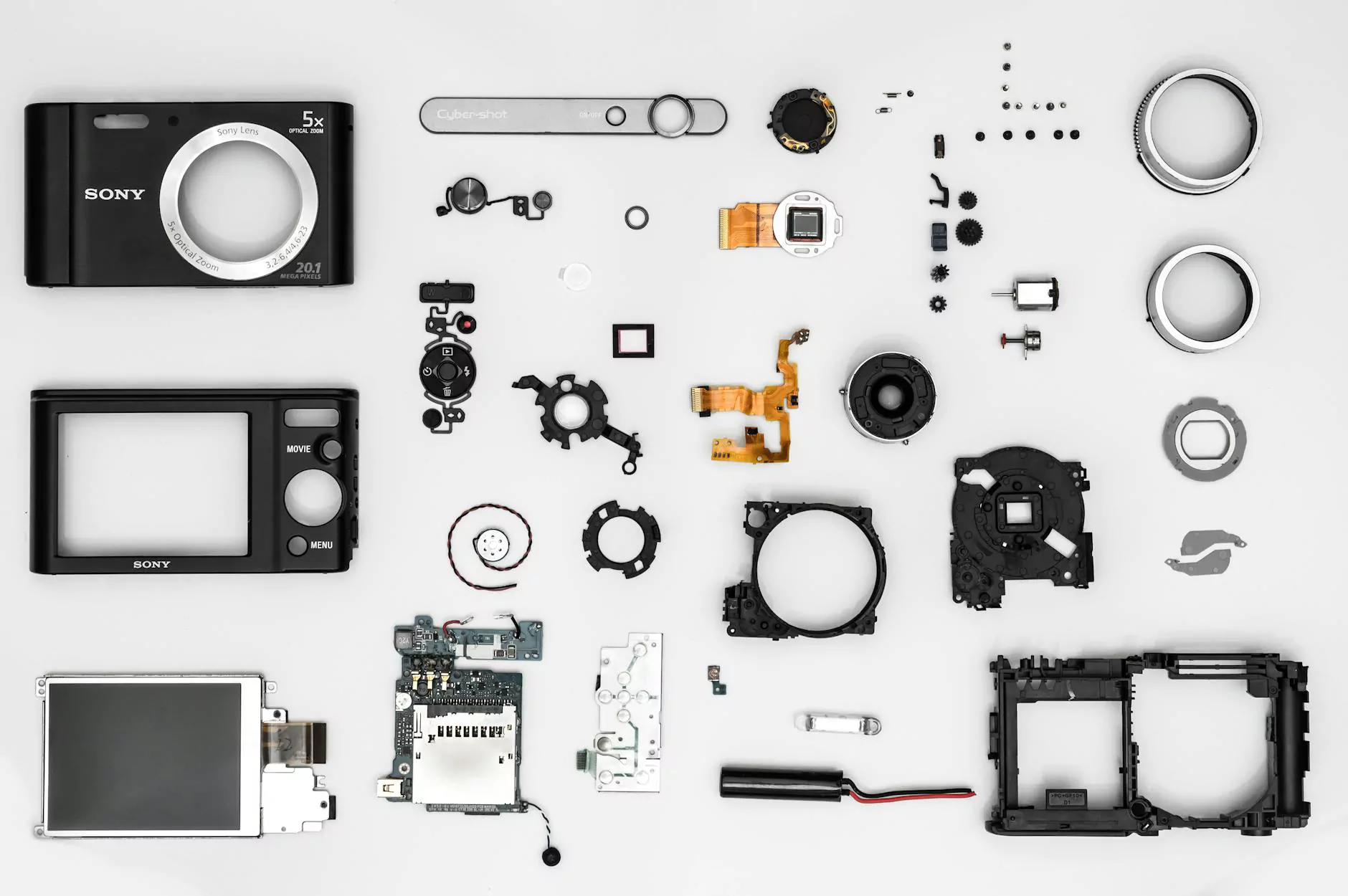The Ultimate Guide to USB 2.0 vs. USB 3.0
Marketing
As technology continues to evolve, the need for faster and more efficient data transfer methods becomes increasingly crucial. When it comes to USB technology, two common versions stand out: USB 2.0 and USB 3.0. In this comprehensive guide, we will delve into the key differences between these two USB standards to help you make informed decisions.
Understanding USB 2.0
USB 2.0, also known as Hi-Speed USB, was introduced back in 2000 and quickly became the standard for connecting various peripherals to computers. One of the main features of USB 2.0 is its maximum data transfer speed of 480 Mbps. While this speed was sufficient for many applications at the time, the increasing demand for faster transfer rates led to the development of USB 3.0.
Exploring USB 3.0
USB 3.0, also known as SuperSpeed USB, made its debut in 2008, offering a significant improvement over its predecessor. The most notable feature of USB 3.0 is its maximum data transfer speed of 5 Gbps, making it up to ten times faster than USB 2.0. This increase in speed revolutionized the way we transfer data, especially when dealing with large files or high-definition multimedia content.
The Speed Factor: USB 2.0 vs. USB 3.0
When comparing USB 2.0 and USB 3.0, the most significant difference lies in their data transfer speeds. USB 2.0 offers a maximum speed of 480 Mbps, while USB 3.0 boasts an impressive 5 Gbps. This substantial speed boost allows USB 3.0 to transfer files much faster, improving productivity and efficiency.
Compatibility and Backwards Compatibility
While USB 3.0 offers superior speed, it is essential to note that it is backwards compatible with USB 2.0. This means that USB 3.0 devices can work with USB 2.0 ports, albeit at lower speeds. This compatibility ensures that you can still use your USB 3.0 devices with older hardware that supports USB 2.0.
Performance and Power Consumption
In addition to speed, USB 3.0 also delivers enhanced performance in terms of power efficiency. USB 3.0 devices consume less power compared to USB 2.0 devices, resulting in longer battery life for portable devices such as laptops and smartphones. This power efficiency is a significant advantage, especially for users on the go.
Conclusion
In conclusion, the difference between USB 2.0 and USB 3.0 boils down to speed, compatibility, and performance. While USB 2.0 remains a reliable option for many everyday tasks, USB 3.0 offers a significant speed boost that is particularly beneficial for power users and professionals working with large files.
Stay Updated with Magna Social Media
For more insights on technology trends and digital innovations, be sure to follow Magna Social Media. Our team of experts is dedicated to keeping you informed and empowered in the digital age.