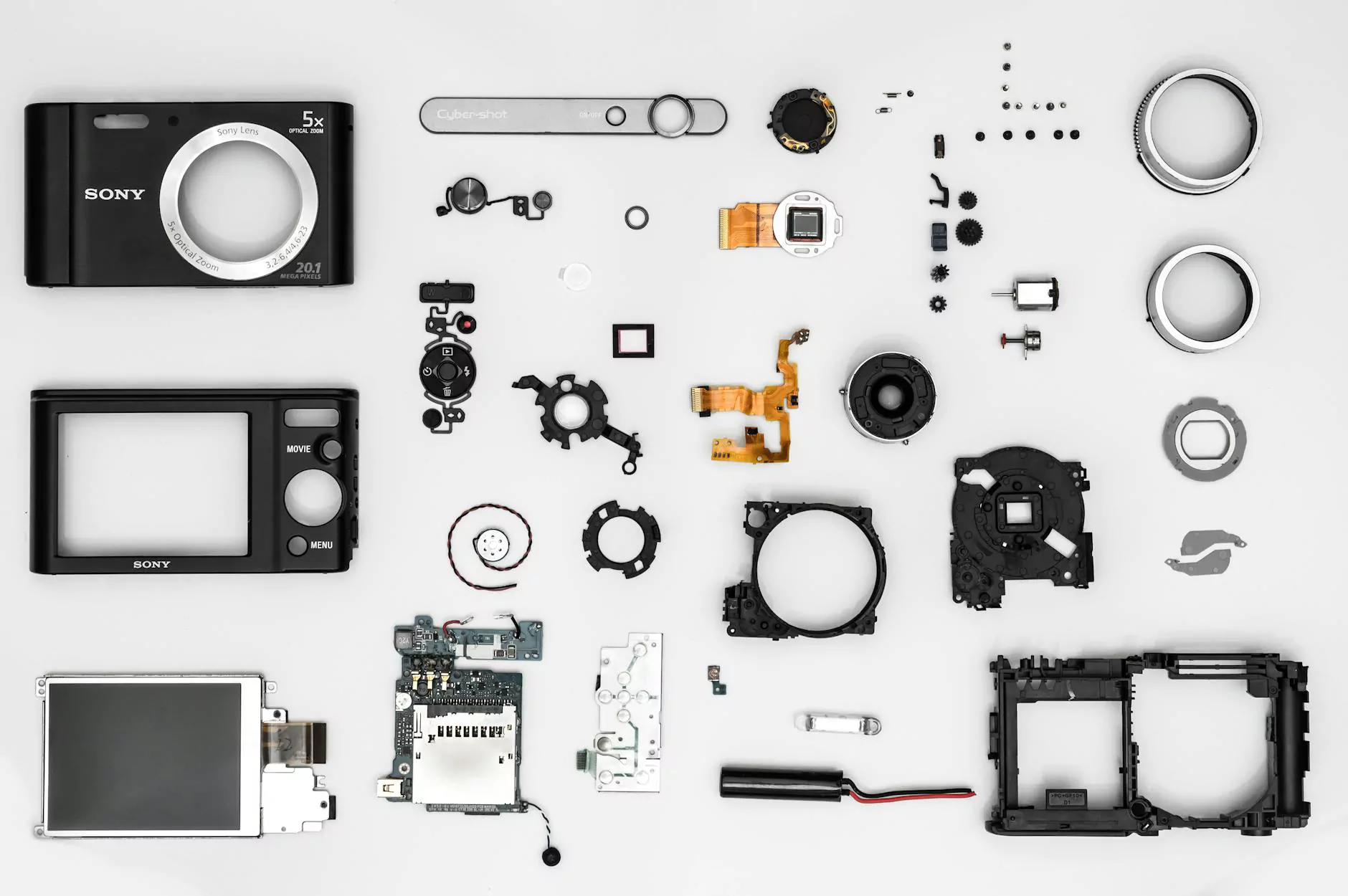How to Add USB Storage to a Router
Marketing
In the digital age, where data and information reign supreme, having the ability to expand storage capacity and access files from any device on your network is crucial. One convenient way to achieve this is by connecting a USB drive to your router. In this guide, we will walk you through the process of setting up and utilizing USB storage on your router seamlessly.
Benefits of Connecting a USB Drive to Your Router
Router USB storage offers a host of benefits for both home and business users. By connecting a USB drive to your router, you can:
- Expand Storage Capacity: Easily increase the storage space available on your network to accommodate larger files and data.
- Centralized File Access: Access files stored on the connected USB drive from any device connected to the network, such as computers, laptops, smartphones, and tablets.
- Backup and Data Sharing: Use the USB drive for backups and easily share data with other users on the network.
Setting Up USB Storage on Your Router
To connect a USB drive to your router, follow these simple steps:
- Check Router Compatibility: Ensure that your router supports USB connections and has a USB port for attaching external storage devices.
- Format the USB Drive: Format the USB drive in a compatible file system such as NTFS, FAT32, or exFAT to ensure proper recognition by the router.
- Connect the USB Drive: Plug the formatted USB drive into the USB port on your router.
- Access Router Settings: Log in to your router's admin interface using a web browser and navigate to the USB storage settings.
- Enable USB Storage: Follow the on-screen instructions to enable USB storage on your router and configure access permissions as needed.
Utilizing USB Storage on Your Router
Once you have successfully connected a USB drive to your router, you can make the most of this feature in various ways:
- File Sharing: Easily share files stored on the USB drive with other users on the network.
- Media Streaming: Stream media content, such as music and videos, directly from the USB drive to connected devices.
- Remote Access: Access files on the USB drive remotely using FTP or cloud services supported by your router.
Conclusion
Connecting a USB drive to your router is a convenient way to enhance storage capacity and streamline file access across your network. By following the steps outlined in this guide, you can easily set up and utilize USB storage on your router to meet your data storage and sharing needs efficiently.
For more tips and guides on digital storage solutions and network setup, visit Magna Social Media, your trusted partner in Business and Consumer Services - Digital Marketing.