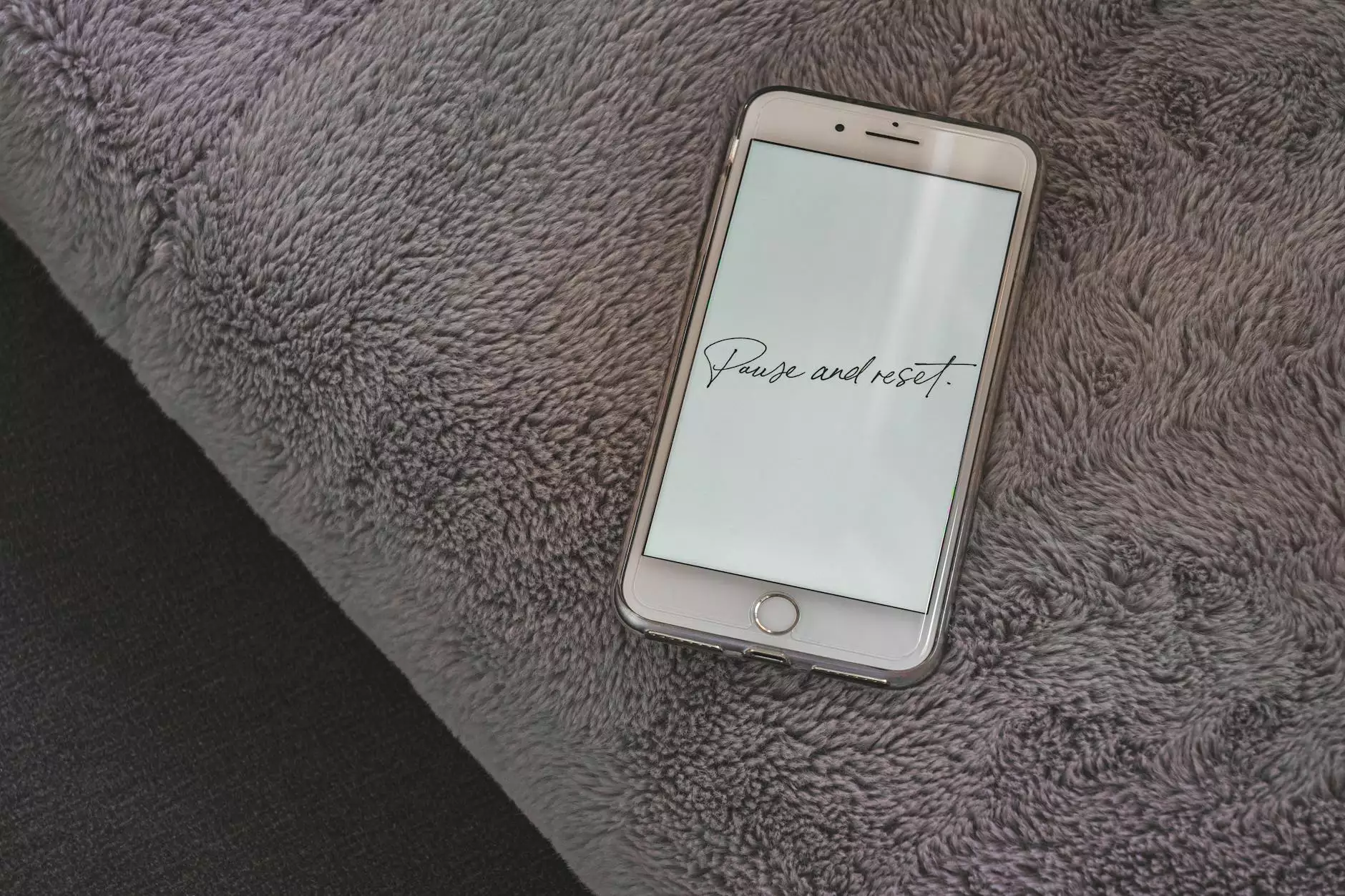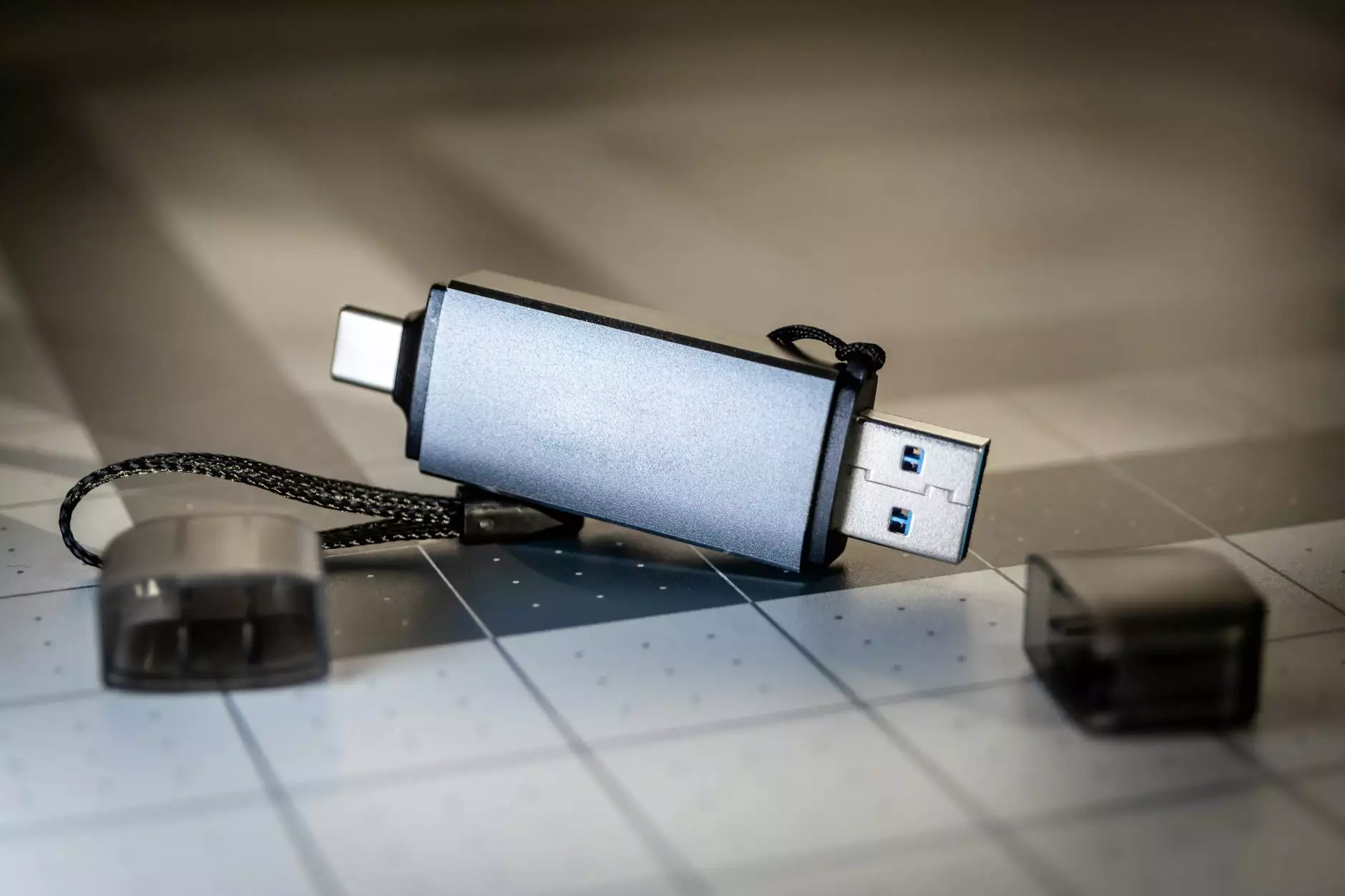Gmail Color Code: Organize Your Inbox Efficiently with Color Coding
Marketing
Welcome to Magna Social Media's guide on Gmail color coding. Are you looking to enhance your email management skills and simplify your inbox organization? Keep reading to discover how you can color code emails in Gmail like a pro!
Understanding the Power of Color Coding in Gmail
Gmail color coding allows you to assign specific colors to emails based on criteria you set. This visual aid helps you prioritize, categorize, and quickly locate important messages in your inbox. Whether you want to highlight emails from specific senders, flag urgent messages, or group emails by project, color coding can significantly boost your productivity.
How to Color Code Emails in Gmail
Ready to start color coding your emails in Gmail? Follow these simple steps:
- Open Gmail and sign in to your account.
- Click on the gear icon in the top right corner and select "Settings" from the dropdown menu.
- Go to the "Inbox" tab and scroll down to find the "Inbox type" section.
- Select "Default" or "Important first" as your inbox type.
- Click on the "Categories" tab and choose the categories you want to color code.
- Scroll down to find the "Filters and Blocked Addresses" section and click on "Create a new filter".
- Set your filter criteria, then click on "Create filter".
- In the next window, check the box next to "Apply the label" and choose a color.
- Click on "Create filter" to save your settings.
Benefits of Gmail Color Coding
Color coding emails in Gmail offers numerous benefits for both personal and professional use:
- Enhanced Organization: Quickly identify and sort emails with a visual color scheme.
- Improved Productivity: Streamline your workflow by prioritizing emails based on color codes.
- Efficient Communication: Ensure important messages don't get lost in a cluttered inbox.
- Customization Options: Tailor your color coding system to match your preferences and needs.
Expert Tips for Effective Email Management in Gmail
As a leading provider of digital marketing services, Magna Social Media understands the importance of efficient email management. Here are some additional tips to optimize your Gmail experience:
1. Use Gmail Filters Wisely
Take advantage of Gmail filters to automatically categorize and label incoming emails. This feature can help you stay organized and prioritize important messages.
2. Leverage Priority Inbox
Enable Gmail's Priority Inbox feature to focus on your most critical emails first. Customize your settings to ensure that high-priority messages are always front and center.
3. Schedule Emails for Later
Utilize the "Schedule send" feature in Gmail to compose emails now and schedule them to be sent later. This is particularly useful for time-sensitive communications.
Conclusion
In conclusion, mastering the art of color coding emails in Gmail can revolutionize the way you manage your inbox. By implementing a customized color coding system and following our expert tips, you can enhance your productivity and stay on top of your email correspondence with ease.
For more insights on digital marketing strategies and tools, visit Magna Social Media, your trusted partner for innovative solutions in the digital landscape.