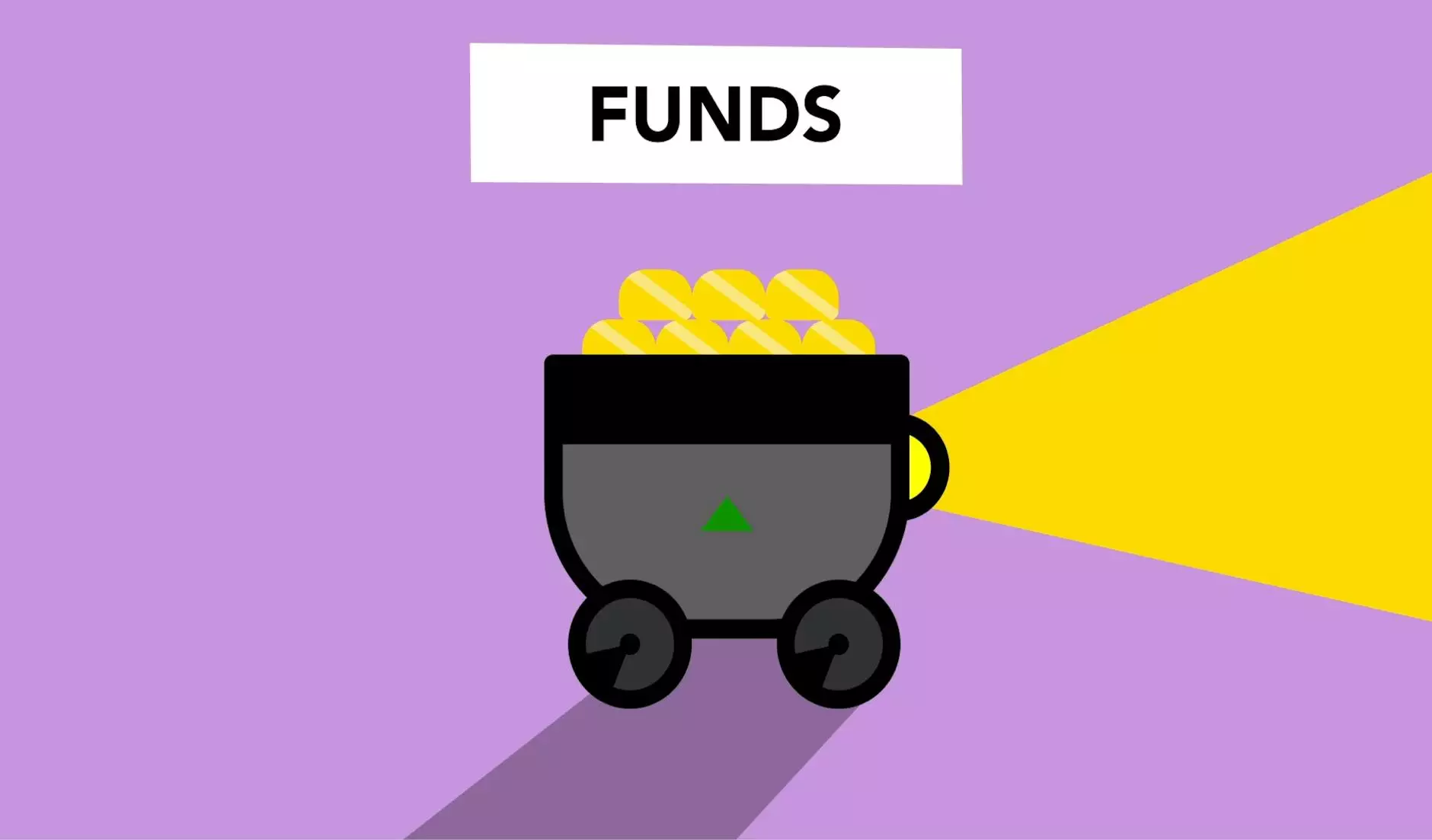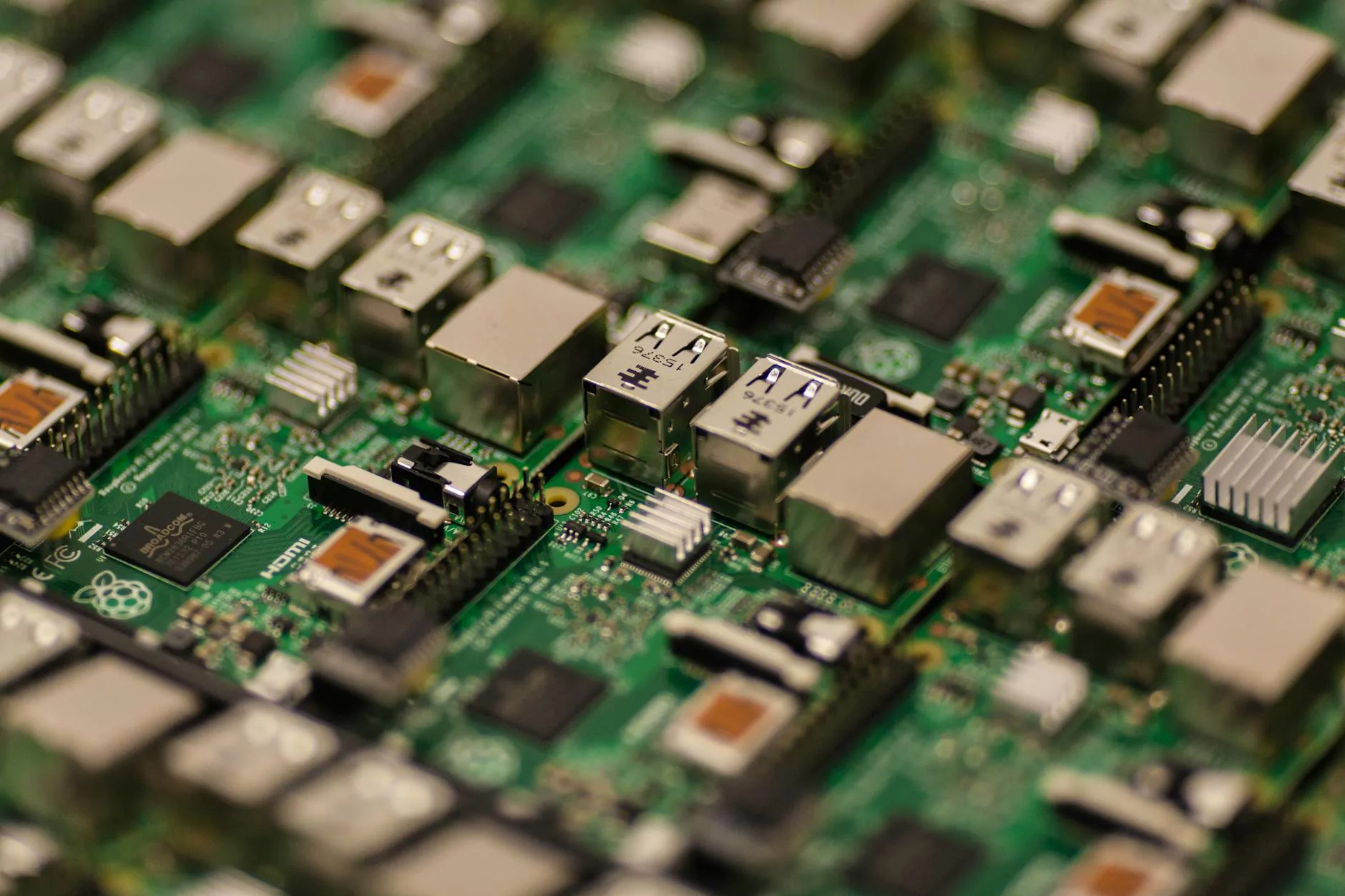Removing a Virus from a Memory Stick or USB Drive
Marketing
Introduction
Viruses can be a common problem affecting USB drives or memory sticks, posing risks to both your data and the devices they connect to. At Magna Social Media, we understand the importance of digital security, and we are here to provide you with a comprehensive guide on how to effectively remove viruses from your USB drive.
Detecting the Virus
Before proceeding with the removal process, it is crucial to identify the presence of a virus on your memory stick or USB drive. Common symptoms of a virus-infected drive include unusual file names, missing files, or the drive behaving erratically.
Steps to Remove the Virus
Follow these steps to remove a memory stick virus or a virus in your USB drive:
- Disconnect the Drive: Safely eject the USB drive from your computer to prevent further spread of the virus.
- Run Antivirus Software: Use reputable antivirus software to scan the USB drive for any malicious files or programs.
- Quarantine Infected Files: If the antivirus software detects infected files, quarantine them to prevent the virus from spreading.
- Remove Quarantined Files: Delete the quarantined files from your USB drive to ensure complete removal of the virus.
- Format the Drive: As a precautionary measure, format the USB drive to remove any remaining traces of the virus.
Preventing Future Infections
It is essential to take proactive measures to prevent future infections:
- Update Antivirus Software: Ensure that your antivirus software is up to date to effectively combat new threats.
- Scan External Devices: Scan any external devices before connecting them to your computer to avoid virus transfer.
- Avoid Unknown Sources: Refrain from using USB drives of unknown origin to mitigate the risk of virus infections.
Seek Professional Assistance
If you encounter difficulties in removing a virus from your USB drive, do not hesitate to consult with our experts at Magna Social Media. Our team of professionals in digital marketing and cybersecurity is here to assist you in safeguarding your data and devices from malicious threats.
Conclusion
Protecting your data from memory stick viruses or viruses in USB drives is crucial in today's digital age. By following the steps outlined above and staying vigilant against potential threats, you can ensure the security of your information. At Magna Social Media, we are committed to providing you with the necessary tools and knowledge to tackle cybersecurity challenges effectively.